Creating an ASCOM Safety Monitor File
Some astronomy software packages rely on using an ASCOM Safety Monitor driver file instead of reading the weather file directly.
These programs include SGP, N.I.N.A. and possibly others.
In order to use a "Safety Monitor", download and install the SkyAlert ASCOM Safety Monitor driver from the interactiveastronomy.com web site.
The Safety Monitor "reads" the weather data file created by SkyAlert and outputs a simple Boolean value (weather is safe or weather is not safe.)
The safe/unsafe value is determined by the Safe/Unsafe limits that you currently have set in the SkyAlert software. (Rain is always considered unsafe,
so there is no option for setting in the driver)
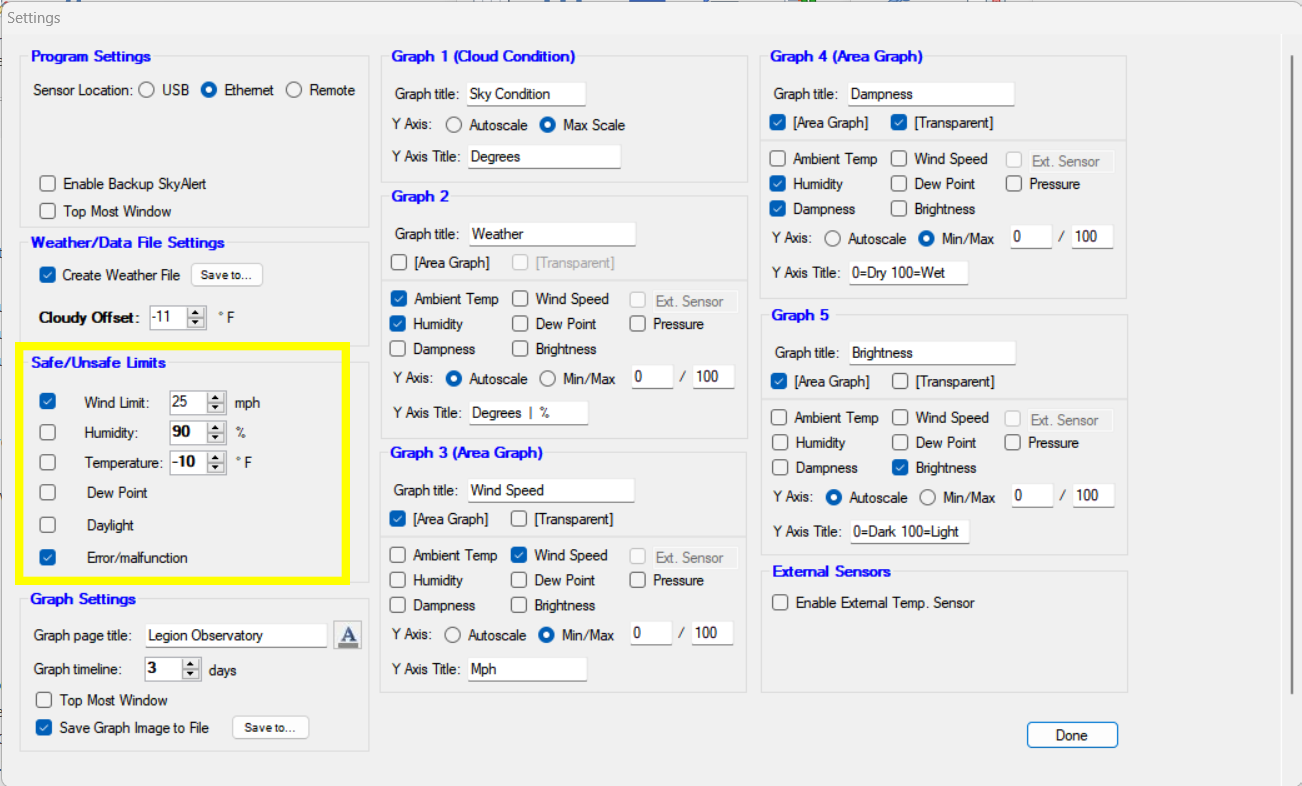
Created with the Personal Edition of HelpNDoc: Elevate Your CHM Help Files with HelpNDoc's Advanced Customization Options