Additional Information
Additional Features:
SkyAlert features many built-in fail-safe and redundancy components. In the event of a hardware malfunction or loss of data, the program will generate a message indicating a failure and set a two minute warning. If the issue is not resolved by user interaction within the two minute period, SkyAlert will set an “Alarm” flag in the weather data file. If you are using SkyRoof to control the roof, SkyRoof will attempt to park the telescope(s) and close the roof. Other imaging automation packages will function similarly depending on settings. Refer to your imaging automation software manual for specific details on this function. For mission critical installations, two SkyAlert modules can be connected to the software concurrently. If the primary module connected to the USB port of the computer should fail, the software will automatically switch to the remote module. In order for the system to function as designed, the backup module must be connected to a separate computer running the SkyAlert Remote program and SkyAlert needs to have successfully connected to the “remotedata” file at least once. For testing, the Sensor Location radio buttons on the Settings page can be changed while the program is running in order to verify proper operation.
![]() If SkyAlert does encounter an error that will cause roof closure, you may notice that the system seems to erroneously report "Rain". This is normal behavior and is done in order to comply with certain third party imaging programs.
If SkyAlert does encounter an error that will cause roof closure, you may notice that the system seems to erroneously report "Rain". This is normal behavior and is done in order to comply with certain third party imaging programs.
Weather Data File:
The weather data file generated by SkyAlert conforms to the standard one-line Boltwood II “Clarity” file format as follows:
2024-06-06 08:07:56.00 F M 42.1 69.2 69 0 38 42.7 000 0 0 00020 045449.33884 1 1 1 3 0 0
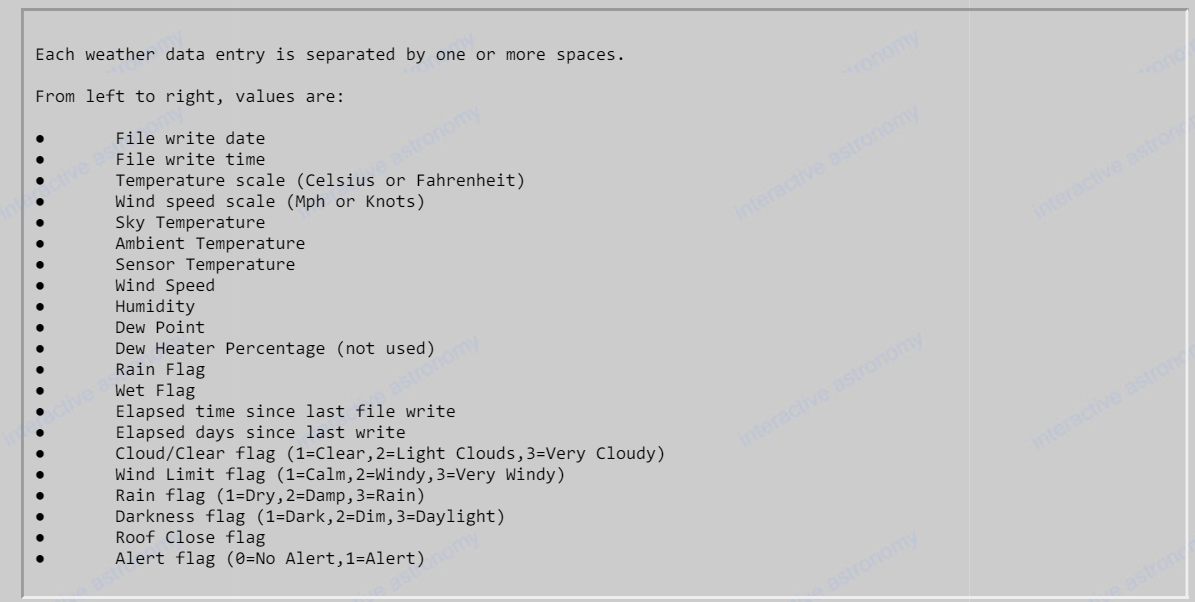
.
Created with the Personal Edition of HelpNDoc: Elevate your documentation to new heights with HelpNDoc's built-in SEO