Roof automation
Note: Due to certain changes made during software development, the words Dawn and Dusk may be interchanged with Sunrise and Sunset.
For the purposes of this document, they are interchangeable.
SkyRoof can be set to automate the roof operation in a number of ways. A typical installation may simply use the roof closure
'Actions' to close the roof when the weather conditions have become poor and re-open the roof when the conditions have returned to 'Safe'.
More advanced methods of roof control can be accessed by utilizing the SkyRoof scheduler.
Clicking the 'Schedule roof automation' button on the settings page will open up the Scheduler dialog.
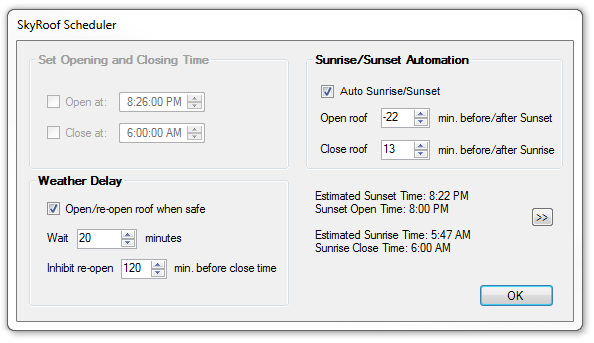
Two modes of operation are available in the 'Scheduler'.
The 'Auto Dusk/Dawn' mode will automatically open the roof at Dusk (provided weather conditions are 'Safe') and then
close the roof at Dawn. If the weather conditions should become poor at any time during the night, the roof will close and
remain closed for the rest of the night. At Dusk the following day, the process will repeat.
If the 'Open roof when safe' check box is ticked, when the roof has closed due to weather, it will re-open again after the
the weather has become 'Safe' and the 'Wait time' has elapsed. The 'Wait time' setting is available to prevent hysteresis due to passing clouds, etc.
If the weather becomes 'Unsafe' during the wait time, the process is canceled and will resume again if and when the weather becomes 'Safe' again.
For example, suppose the sky becomes cloudy and SkyRoof closes the roof. If the sky conditions then clear up at 11:00 PM and the re-open timer is set to 10 minutes,
SkyRoof will re-open the roof at 11:10 PM. If the weather conditions become 'Unsafe' again any time during the waiting period, the routine
is canceled and will be re-started again once the weather has become 'Safe' again.
If the weather is 'Unsafe' at Dusk, SkyRoof will wait until the weather is 'Safe' and open the roof after the 'Wait' time has elapsed.
In addition, if the weather is 'Unsafe' at Dusk, SkyRoof will generate an 'SMS/Email' message alerting the user of the situation.
Additionally, the Dawn and Dusk open and close times can be offset from the estimated value to accommodate those doing sky flats, etc.
Setting the "Open roof XX min. before/after dusk" value to a negative number will trigger the roof to open at the specified value before Dusk.
Alternatively, setting the value to a positive number will trigger the roof to open at the specified value after Dusk.
Closing the roof at Dawn can be adjusted for in the same fashion.
Re-opening can be inhibited by entering a time value in minutes to stop the re-opening process before the closing time actually occurs.
________________________________________________________________________________________________________________________________________________
Sunrise and Sunset times are set by using the observatory geographic coordinates.
Click the  button to open the Sunset/Sunrise settings.
button to open the Sunset/Sunrise settings.
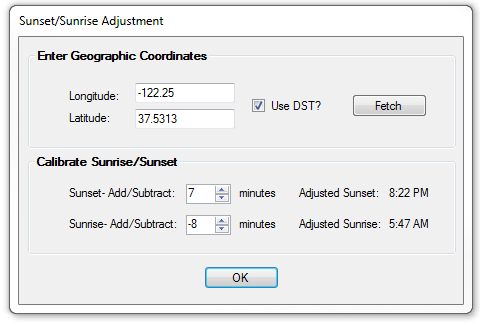
In the appropriate fields, enter the longitude and latitude coordinates for the observatory location. Use a negative value for longitudinal coordinates West of the meridian.
Use a negative value for latitude coordinates South of the equator. If your location observes Daylight Savings Time and DST is applicable, check the Use DST? check box.
In some cases, it may be more convenient to have the program look up the current geographic location of the observatory based on the IP address in use.
To retrieve geographic location coordinates using this method, simply click the 'Fetch' button. The program will attempt to look up the coordinates according to your WAN IP
address and populate the appropriate fields.
Calculated Sunrise and Sunset times may not be completely accurate, depending on your location. in such cases, use the 'Calibrate Sunrise/Sunset' adjustments to make
adjustments to the times based on a known source (if desired).
______________________________________________________________________________________________________________________________________________________
A simple timer is also provided so the user can choose what time of day the roof opens or closes. The same 'Safe'/'Unsafe' parameters apply to the
timer scheduling. The timer scheduling can be useful for daytime observing, etc.
Uncheck the ''Auto Dusk/Dawn' check box to use the timer scheduling.
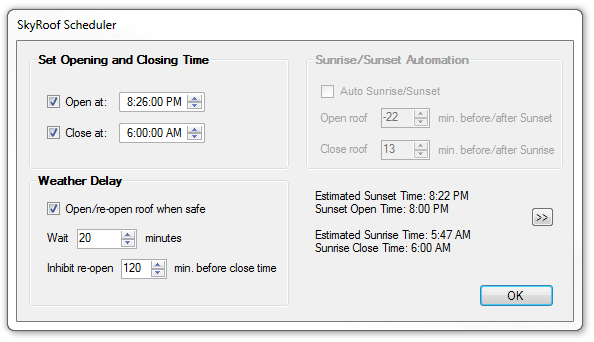
When setting the Scheduled times, the 'Close' must be set to at least one hour after the 'Open' time and cannot precede the 'Open' time by more than 12 hours.
If attempting to set the Open/Close times to a value that includes the current time, a dialog box will display indicating the setting is not valid.
If the values had been set from a previous adjustment, click the 'Cancel' button. Otherwise, make the adjustment to values outside of the current time.
Created with the Personal Edition of HelpNDoc: Don't Let Unauthorized Users View Your PDFs: Learn How to Set Passwords