Program installation
Program Installation:
Do not connect the SkyAlert weather module USB cable to the computer until the software installation is completed.
Install the program by double-clicking the "SkyAlert Setup" icon.
Follow the on-screen prompts to proceed with the software installation. When the following dialog is displayed, click the “Install Drivers” button.
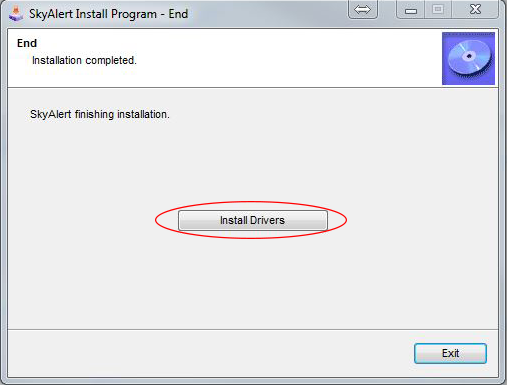
On the next window that appears, follow the 'Installation Wizard' prompts to complete with the driver installation.
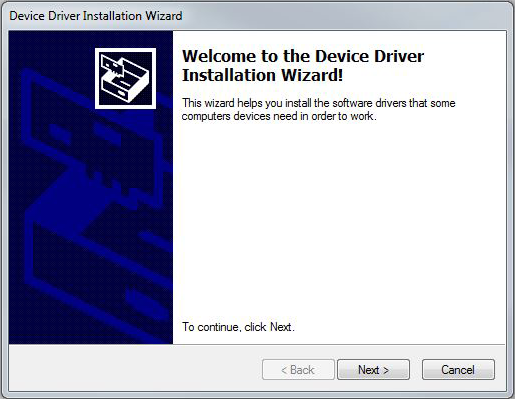
After the device drivers installation has completed, continue by clicking the “Exit” button on the SkyAlert
Install program window.
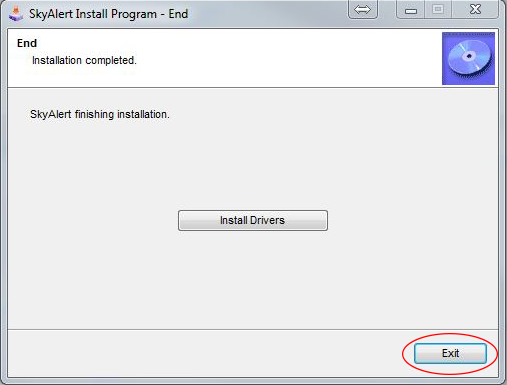
Click “Install” on the next dialog window to complete the installation.
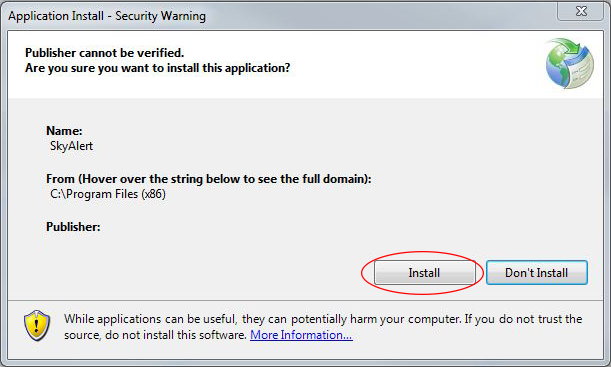
Connect the USB cable to the computer now and proceed to the next topic, "Connecting to weather module"
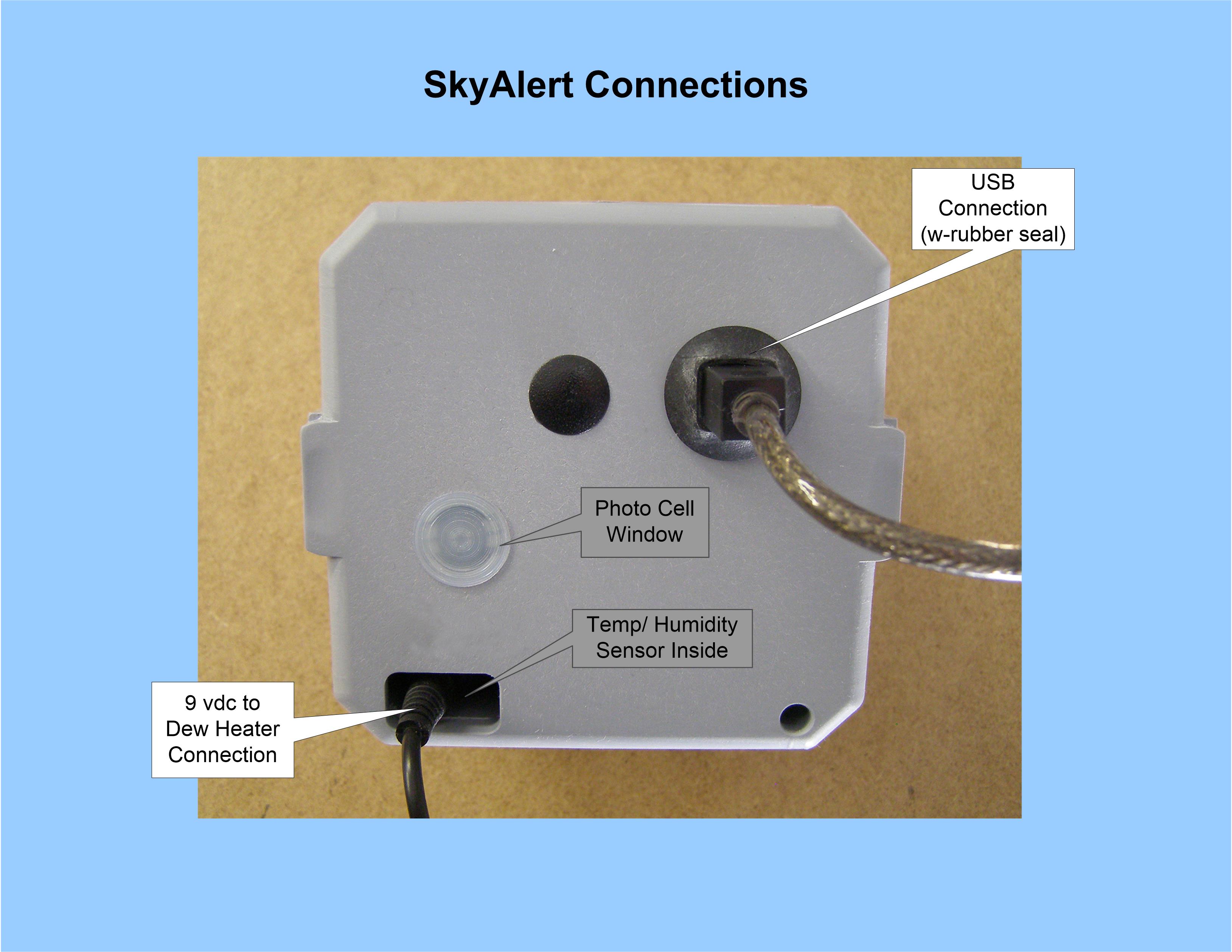
USB connector location for SkyAltert standard (USB) version.

USB connector location for SkyAlert-E (Ethernet version.)
Created with the Personal Edition of HelpNDoc: Full-featured Kindle eBooks generator